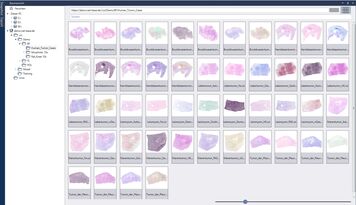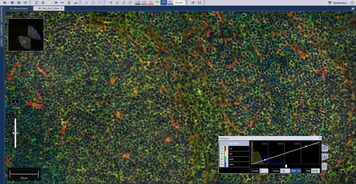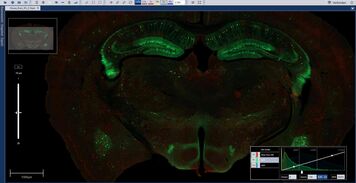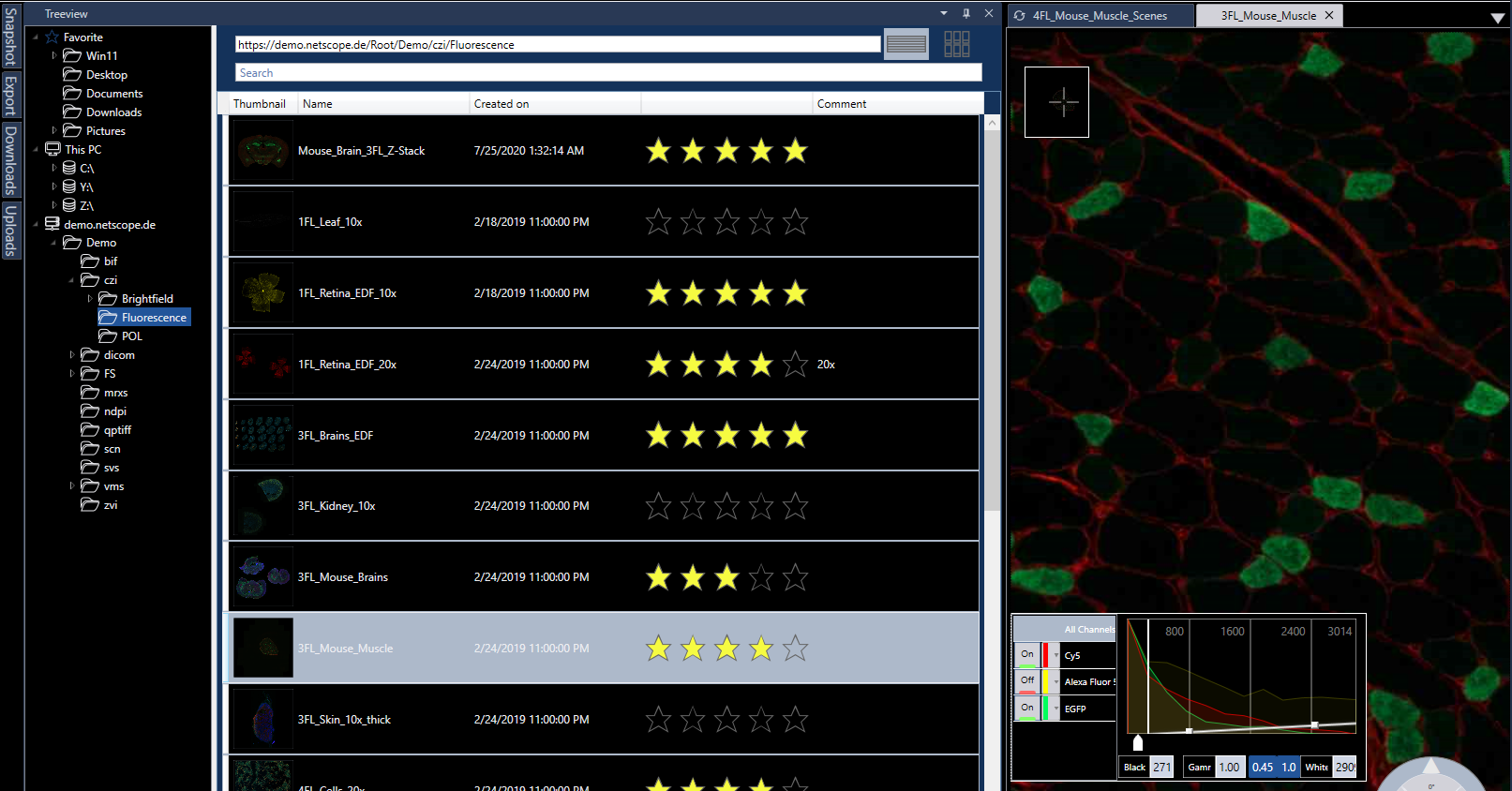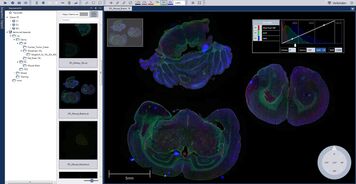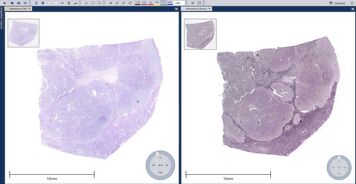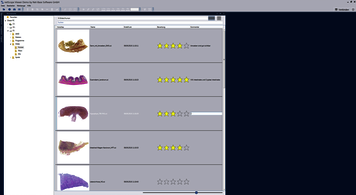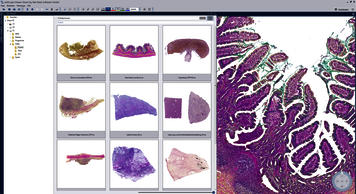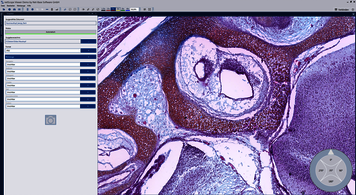User friendliness
The netScope Viewer not only enhances your productivity, it also makes your work easier and more enjoyable. All functions and tools are easy to utilize. There are various ways of input and you will be able to assign certain keys for each operation
- Intuitive use
- Free configuration
- Manifold options
Intuitive use
The netScope Viewer is a continuously evolving product suited to adapt to the wishes and needs of the user. That way it will convince you because of its easy and intuitive use every step of the way.
For Windows users it will be easy to operate and can be intuitively learnt. You can navigate files and slides within familiar tree-structure. Similar to the Windows structure you can find the list view and the preview mode.
Within the software you will find your tools listed in the top bar. With only one click you can show and use them! Our tools are designed for an intuitive use. New users can get to work immediately without complications! Convince yourself and try our demo version for free!
Extracting sections of a slide (for example for presentations) becomes efficient with the use of the snapshot function. Use the annotation tool and select the desired section of your slide, open the snapshot menu and save said section in the current resolution. In addition to the standard settings for storage location and slide format you can choose to show or hide any tool.

Free configuration
___
Decide yourself
The netScope Viewer does not predefine which keys to use. At the point of installation there are default settings but you can customize key combinations for each operation to suit your needs. Decide yourself! You can also customize other settings to suit your wishes. That way you can determine for instance what you can show or hide when opening a slide. The scale, histogram and other tools will be displayed accordingly.
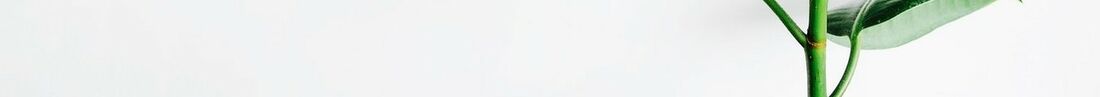
You can choose between various possibilities for the utilization of many operations in our Viewer. Almost each item can be suited to your preferences. This commences with numerous input methods and increases to fundamentally different ways of tool utilization.
Numerous options
___