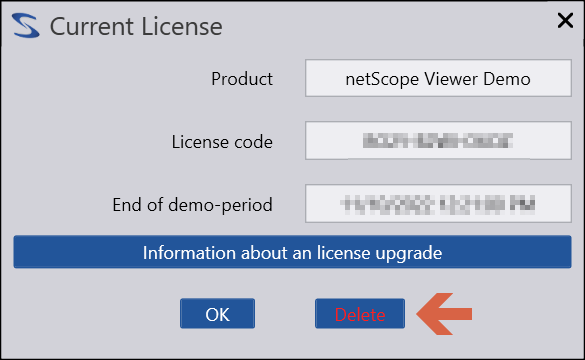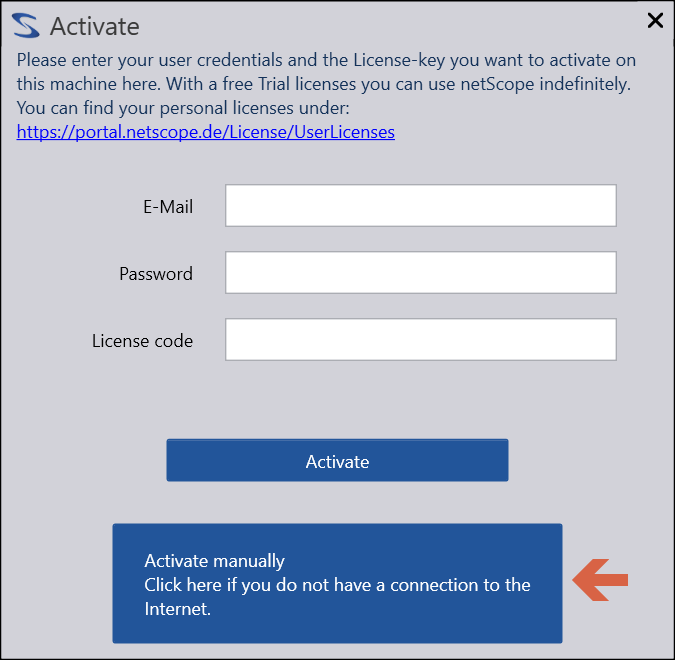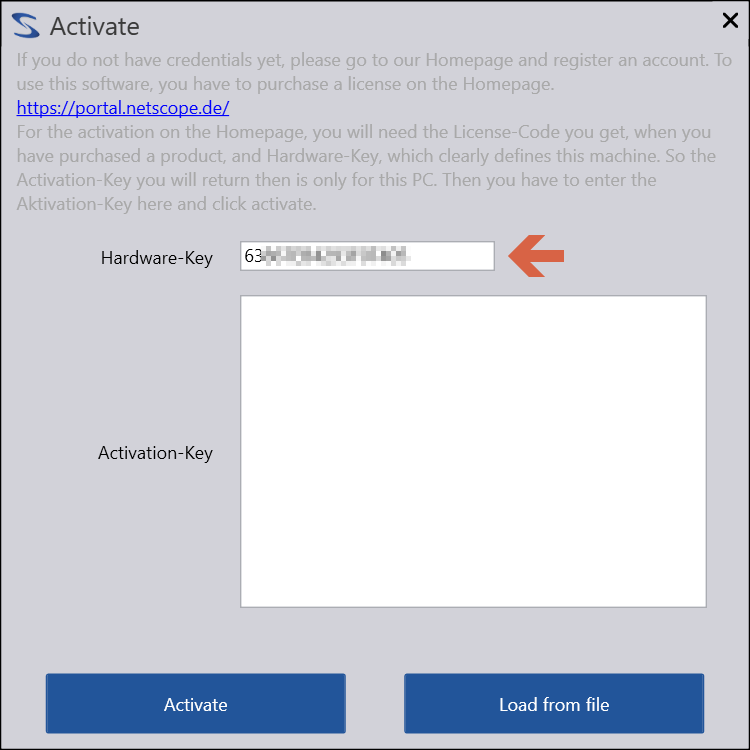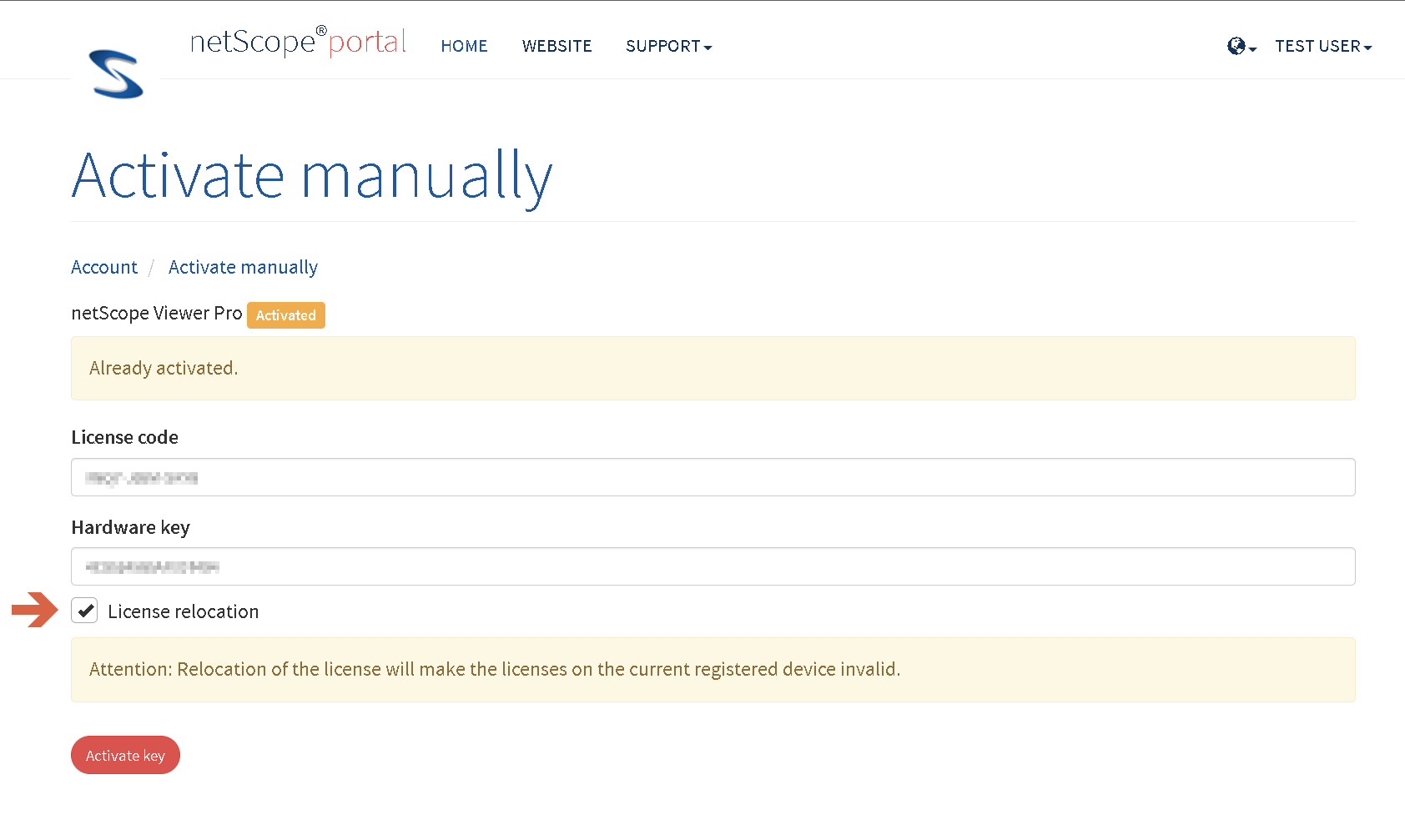___
License relocation
To relocate a license we need to know your new hardware key. To get this key, please proceed as follows:
Send us the hardware key of the new PC together with the affected license key via the license transfer option at https://portal.netscope.de/License/ActivateManually
In order to display the hardware key of the new PC, no license must be stored there.
Install netScope and start it on the target system.
Send new hardware key to Net-Base
Go to Activate manually in the portal
https://portal.netscope.de/License/ActivateManually
there enter the affected license key and the new hardware key, after that click activate key, you should be informed that the key is already activated.
The license will become invalid on the previous system!
Activate license relocation and confirm with Activate key.
You will be informed as soon as we have made the change and you can use the license with the new hardware.